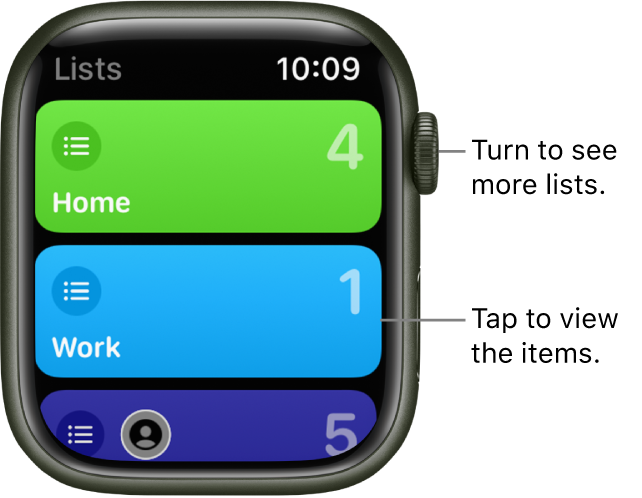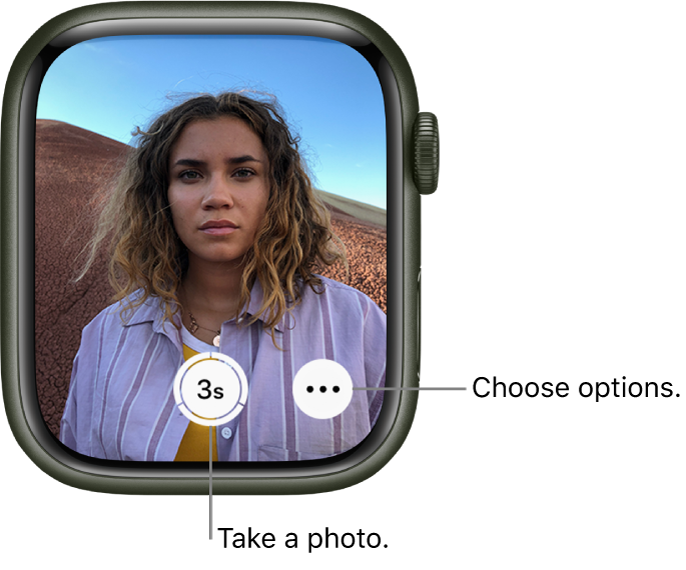Trilogy Apple Users Group, Robert Burns
September 23, 2021, About Apple Watch
click any pic to see detailed instructions
Ping Your iPhone -- in Control Center
Swipe UP from the BOTTOM

Set A Timer
Raise watch to your face and say "Hey, Siri, set a timer for 15 minutes"
...or use the Timer "app"

The "Control Center"
Swipe UP from the BOTTOM
Flashlight, Do Not Disturb, Theater Mode, Swim/Shower Mode

Theater Mode -- in Control Center
Swipe UP from the BOTTOM

"Water Lock" -- in Control Center
Swipe UP from the BOTTOM


Turn Off Fall Detection
Settings->SOS->Fall Detection

Send/Receive Messages using Siri
"Hey, Siri, tell my wife I'm on my way home exclamation point 20 minutes period"

Make/Take Calls using Siri
"Hey, Siri, call my wife"

Set/See Reminders
Raise watch to your face and say "Hey, Siri, remind me to..."
..."Hey, Siri, show me my reminders."
..."Hey, Siri, remind me to leave at 8:25"
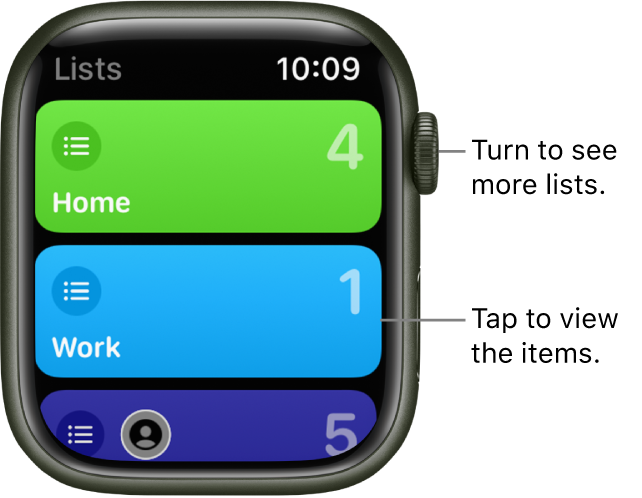
"Apps" in the "app cloud"

List Your Apps -- Lose the "app cloud"
Settings->App View->List View

Use the "Camera Remote" App
"Hey, Siri, take a picture"
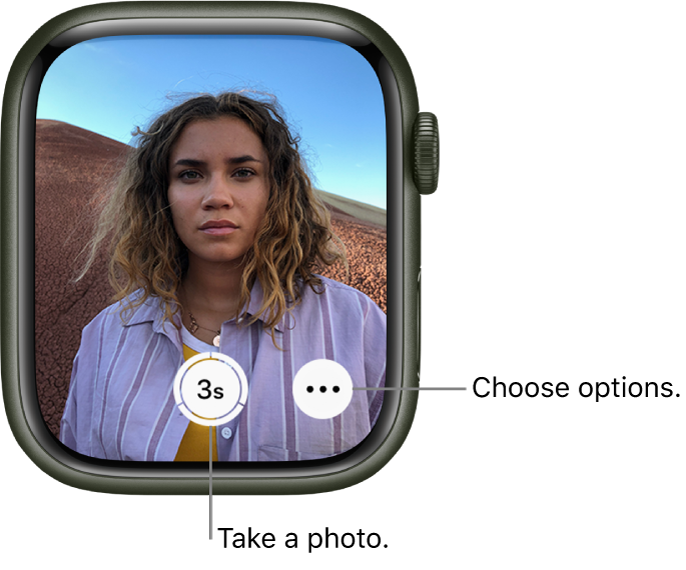

Enable FaceID Through A Mask
iPhone Settings->Face ID & Passcode->Unlock With Apple Watch

Rebooting an Apple Watch
...if it's just not working right...

You Can Also...
And did you know...
- ...you can pay at checkout with your watch -- contactless
- ...you can put your airline boarding pass on your watch
- ...you might be able to start or unlock your car with your watch